sekalian,sekarang saya akan bagi-bagi cara menge-sett dns (domain name server).
- masukan root
- ketik cd /
- install bind 9 dengan perintah apt-get install bind9
- dengan masukan cd debian 1 dan 4 (cd yang diminta)
- lalu cd etc/bind/
- lalu edit file named.conf dengan perintah pico named.conf atau vi named.conf
- cari tulisan
- maka tambahkan dibawahnya
};
- kemudian save dengan tekan ctrl+x, pilih yes dengan tekan y.
- Lalu copy file db.127 dan db.local pada directory yang sama dan kita pindahkan pada directory /var/cache/bind
- Kemudian kita ganti nama menjadi
db.127 ==> db.192
dengan perintah = cp db.127 /etc/bind/db.192
- setelah itu pindah db.192 & db. debian ke direktory /var/cache/bin , dengan perintah :
dengan perintah = mv db.192 /var/cache/bin
db.debian
- masuk cd /var/cache/bin
- Setelah itu edit file db.192 ,misal sebagai berikut pada:
- Begitu juga dengan db.debian:
- Save dengan tekan ctrl+x , pilih yes dengan ketik y
- lalu restart /etc/init.d/bind9 restart



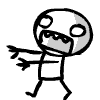













0 komentar:
Posting Komentar