Ftp adalah sebuah software linux
juga sebenarnya.Dan fungsi dari sebuan ftp adalah untuk melayani client yang ingin upload atau download file.
Biasanya ini di gunakan untuk jaringan warnet yang lumayan besar dan memiliki banyak client atau untuk perusahaan.Software yang biasanya di gunakan oleh admin untuk para client yang ingin upload atau upload adalah winscp ataupun fillezilla.Tak lama untuk setingan ftp di debian ini.
Dan mengapa kok Debian?, Karena Debian ini sangat simple dan terkenal bandel.
Mari kita ikuti petunjuk di bawah ini.
1. Memberikan ip untuk server FTP
#vim /etc/network/interfaces
address 192.168.1.1
netmask 255.255.255.0
broadcast 192.168.1.255
network 192.168.1.0
2. Menginstall packet (vsftpd /Very Secure FTP Daemond)
#apt-get install vsftpd
3. Mengkonfigurasi FTP Server
#vim /etc/vsftpd.conf
#
anonymous_enable=NO (mendisable user anonymous)
#Uncomment this to enable any form of FTP write command.
local_enable=YES (mengaktifkan user lokal_
# Uncomment this to enable any form of FTP write command.
write_enable=YES
#
# Default umask for local users is 077. You may wish to change this to 022,
# if your users expect that (022 is used by most other ftpd’s)
#local_umask=022
#
# Uncomment this to allow the anonymous FTP user to upload files. This only
# has an effect if the above global write enable is activated. Also, you will
# obviously need to create a directory writable by the FTP user.
#anon_upload_enable=YES
#
# Uncomment this if you want the anonymous FTP user to be able to create
# new directories.
#anon_mkdir_write_enable=YES
#
# Activate directory messages – messages given to remote users when they
# go into a certain directory.
dirmessage_enable=YES
#
# Activate logging of uploads/downloads.
xferlog_enable=YES
#
# Make sure PORT transfer connections originate from port 20 (ftp-data).
connect_from_port_20=YES
#
# If you want, you can arrange for uploaded anonymous files to be owned by
# a different user. Note! Using “root” for uploaded files is not
# recommended!
#chown_uploads=YES
#chown_username=whoever
#
# You may override where the log file goes if you like. The default is shown
# below.
#xferlog_file=/var/log/vsftpd.log
#
# If you want, you can have your log file in standard ftpd xferlog format
#xferlog_std_format=YES
#
# You may change the default value for timing out an idle session.
#idle_session_timeout=600
#
# You may change the default value for timing out a data connection.
#data_connection_timeout=120
#
# It is recommended that you define on your system a unique user which the
# ftp server can use as a totally isolated and unprivileged user.
#nopriv_user=ftpsecure
#
# Enable this and the server will recognise asynchronous ABOR requests. Not
# recommended for security (the code is non-trivial). Not enabling it,
# however, may confuse older FTP clients.
#async_abor_enable=YES
#
# By default the server will pretend to allow ASCII mode but in fact ignore
# the request. Turn on the below options to have the server actually do ASCII
# mangling on files when in ASCII mode.
# Beware that on some FTP servers, ASCII support allows a denial of service
# attack (DoS) via the command “SIZE /big/file” in ASCII mode. vsftpd
# predicted this attack and has always been safe, reporting the size of the
# raw file.
# ASCII mangling is a horrible feature of the protocol.
#ascii_upload_enable=YES
#ascii_download_enable=YES
4. Menjalankan vsftpd
#/etc/init.d/vsftpd restart
5. Menguji server ftp
#telnet localhost 21
kelau pesan yang muncul conected to localhost —> server sudah jalan
Kalau pesan conection refused ——> server tidak jalan
6. Mencoba upload/download file
#ftp localhost atau #ftp nomor_ip komputer
masukkan user
masukkan password
untuk upload —>put atau mput
untuk download —>get atau mget
untuk pindah direktori —-> cd
untuk melihat isi direktor —>ls
Kalau di windows pakai filezilla atau wsftp
Letak file
login user system maka letak file di /home/user
login anonymous maka letak file di /home/ftp
Semoga bermanfaat bagi para pembaca.



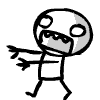













0 komentar:
Posting Komentar