Karena agak rumit untuk semua setingan.Ini adalah hasil waktu ane UKK dahulu.Waktu itu ane gagal sekali karena ane bingung banget setelah itu ane cari trik laen agar bisa cepat dan beres dan jen jreeeeng ane nemuin teknik di bawah ini.
Dan jangan sampek pembaca salah buka kurung ataupun salah hapus soalnya ane dulu salahnya dari situ.
1.Install Squid (bisa pake repositori lokal ataupun internet)
#apt-get install squid
2.Stop service squid
#/etc/init.d/squid stop
3.Konfigurasi squid
#vim /etc/squid/squid.conf
Cari kata http_port 3128 kemudian kita tambahkan kata transparent sehingga menjadi:
#http_port 3128 transparent
Cari kata acl CONNECT kemudian dibawahnya kita tambahkan
acl url dstdomain "/etc/squid/url"
acl key url_regex -i "/etc/squid/key"
no_cache deny url
no_cache deny key
http_access deny url
http_access deny key
Cari ata INSERT YOUR kemudian dibawahnya kita tambahkan
acl jaringan src ip network/netmask
http_acces allow jarigan
Cari kata http_access deny all (ada 2)kemudian semuanya di tambah tanda # di depanya
Cari cache_mem 8 M ubah 8 M menjadi 1/4 dari ram PC kemudian hiangkan tanda #
Cari cache_dir ufs /var/spool/squid 10000 16 256
Cari cache_swap_low hilangkan tanda # pada hight dan low
Cari cache_log /etc/log/squid/cache.log hilangkan tanda #
Cari cache_store /etc/log/squid/store.log hilangkan tanda #
Cari ipcache_size hilangkan tanda # pada size low dan hight
Simpan konfigurasi
4.Membuat daftar situs yang di blokir
#vim /etc/squid/url
misalkan yang akan diblokir adalah facebook maka ketikkan www.facebook.com ataupun yang laen setelah selesai membuat daftar situs-situs yang di blokir sipanlah file.
5.Membuat daftar kata kunci yang di blokir
#vim /etc/squid/key
misalkan kata yang di blokir adalah sex maka ketikkan sex pada daftar an simpan file
6.Membuat directori swap
#squid -z
7.Menjalankan quid
#/etc/init.d/squid. start
8.membuat ip tables
#iptables -t nat -A PREROUTING -s ipnetworkkamu/netmaskkamu -p tcp --dport 80 -j REDIREDT --to-posrts 3128
9.Supaya settingan tersebut tidak hilang saat komputer restart maka simpan konfigurasi pada rc.local
#vim /etc/rc.local
diatas exit 0 kita tambahkan
iptables -t nat -A PREROUTING -s ipnetworkkamu/netmask -p tcp --dport 80 -j REDIRECT --to-ports 3128
10.Restart squid
#/etc/init.d/squid restart
11.reconfigure squid
#squid -k reconfigure
12.Restart networking
#/etc.init.d/networking restart
eeennnnaaaaahhhh selsai juga deh...
semoga bermanfaat ukeee......
wasalam



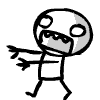













0 komentar:
Posting Komentar